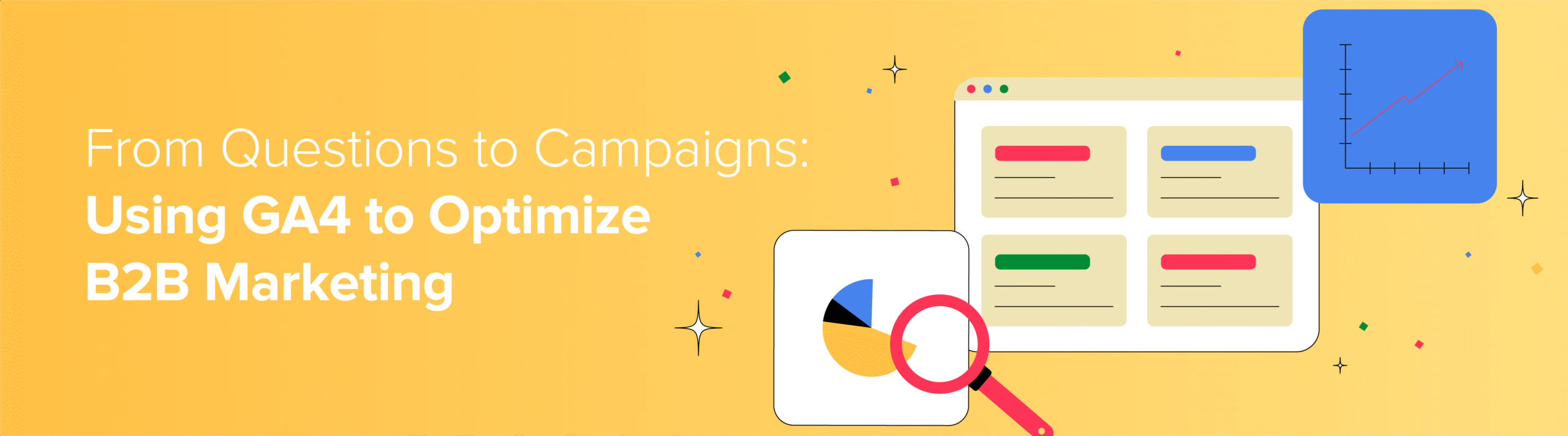
Google Analytics 4 (GA4) officially took the wheel from the company’s longstanding Universal Analytics (UA) platform when the latter stopped processing data in mid-2023. And if you’ll remember, there was a lot of trepidation.
Marketers who had become accustomed to premade reporting options were being thrust into a world with a whole new user interface (UI). It was different, and there was a lot of industry talk about what looked like a sharp learning curve.
But now, a few years into it, marketers have learned the ropes. And it turns out that the platform’s added flexibility isn’t a barrier, but an opportunity.
Instead of relying on rigid, one-size-fits-all dashboards, GA4 invites marketers to approach data with intention. You choose what to measure. You decide what matters. And that shift, if you’re willing to lean into it, can make your marketing more effective.
Still, the core challenge remains: just because GA4 lets you measure everything, doesn’t mean you should.
In a previous post, The Simple Way to Turn Analytics into Insights, we talked about the power of starting with a question. The same approach still applies.
What Are You Trying to Learn?
GA4 gives you a lot of freedom. But freedom without focus? It’ll leave you spinning.
In other words, your first step in using GA4 to optimize a B2B campaign isn’t opening a report. It’s asking yourself, ‘What do I need to know to improve this campaign?’
Sounds obvious, but it’s easy to skip. Many marketers start by clicking around dashboards, exporting a wall of numbers, and hoping something will jump out. But as we’ve covered, insights don’t just appear. You have to find them.
What do good questions look like? Here are a few examples to get you thinking:
- Which channels are driving high-quality traffic to our landing page?
- Are users engaging with the content we promoted in our email campaign?
- Which ad platform is generating more demo requests or whitepaper downloads?
- Where are prospects dropping off before converting?
- How does lead quality compare between first-time and returning visitors?
Framing your campaign objectives as questions like these gives GA4 a job to do. It narrows your focus. And it makes the platform feel a lot less overwhelming.
Follow the Question Trail
Once you know what you’re trying to learn, GA4 becomes less of a guessing game and more of a roadmap. The key is to follow the trail one question at a time, from traffic sources to on-site behavior to conversions.
Let’s walk through what that might look like.
Start with Acquisition
Ask: Where is my campaign traffic coming from?
Head to Reports > Acquisition > Traffic Acquisition to see how users are arriving at your site. If you’re using UTM parameters on your marketing links, this is where you’ll find breakdowns by campaign, source, and medium.
At a glance, you can answer follow-up questions such as:
- Are more users coming from LinkedIn or Google Ads?
- How do paid social and paid search compare in terms of volume?
- Are we getting new users or just repeat visitors?
This is your first clue in the optimization action process.
Dig Into Engagement
Ask: What are those users doing once they land?
To investigate, you can look at metrics such as:
- Engaged sessions
- Average engagement time
- Events per session
You’ll find these in both Traffic Acquisition and Engagement > Pages and screens.
Here, you can figure out:
- Are users sticking around long enough to explore our offer?
- Are they clicking through to key next steps?
- Are they engaging with the content we promoted?
If not, the issue might not be the campaign. Instead, it may be the landing page or message alignment.
Zoom in on Events
Ask: Are users interacting with high-value elements on the page?
If you’ve set up event tracking (via GA4 or Google Tag Manager), this is where things get more interesting. You can track:
- CTA clicks
- Form starts and submissions
- PDF downloads
- Video plays
Go to Reports > Engagement > Events to see how often users are taking meaningful actions.
Look at Conversions
Ask: Are these users doing what we ultimately want them to do?
Conversions in GA4 are event-based. That means you define what counts. Maybe you want ‘Contact Us’ or ‘Request a Sample’ form completions?
Once you’ve set those up, you can go to Reports > Engagement > Conversions to connect your campaign traffic to business outcomes.
And with that, you can answer:
- Which campaigns are generating actual leads?
- Which source or platform is driving the most conversions?
- What does the conversion rate look like across different audiences?
Use Explorations for Deeper Insights
Ask: How are users navigating from click to conversion or dropping off along the way?
GA4’s Exploration reports (under the “Explore” tab) allow for custom funnels, comparisons, and path analysis. With this functionality, you can:
- Build a funnel showing each campaign step.
- Compare paid vs. organic traffic.
- See drop-off points and optimize accordingly.
You get the point. Following a question trail keeps you focused. Because instead of just pulling reports, you’re building something all executives want: A story about what’s working, what’s not, and where you should go next.
Turn Insights into Action
Once you’ve followed your question trail, your next move is to translate those observations into action. How so?
Tips for addressing common issues:
If you’re seeing low engagement from a specific channel…
Try adjusting your audience targeting or creative. Maybe the messaging isn’t aligned with what that platform’s audience expects. Or perhaps the landing page doesn’t follow through on the promise of the ad.
If users are visiting the page but not converting…
Look at page speed, layout, CTA clarity, and friction in your form. You might need to simplify your ask, improve visual hierarchy, or even test a more compelling headline.
If a specific event isn’t happening as expected…
Double-check that it’s being tracked correctly. Then, think through the user experience. Is the CTA buried? Are users getting distracted or confused? You might need to revise the page flow or reduce competing elements.
Wrap-up
To summarize, GA4 is a handy tool if you take the time to learn it and apply a straightforward methodology to uncover actionable insights.
Start with a question, see where it takes you, form hypotheses, and test. If you’re curious, you may find that a few simple adjustments result in big wins.
Of course, you might also find yourself going down a rabbit hole once in a while.
Need help defining your questions, digging into GA4 for answers, or deciding what to do next?
Drop us a line or call us at (440) 283-5004. We’re happy to help!
