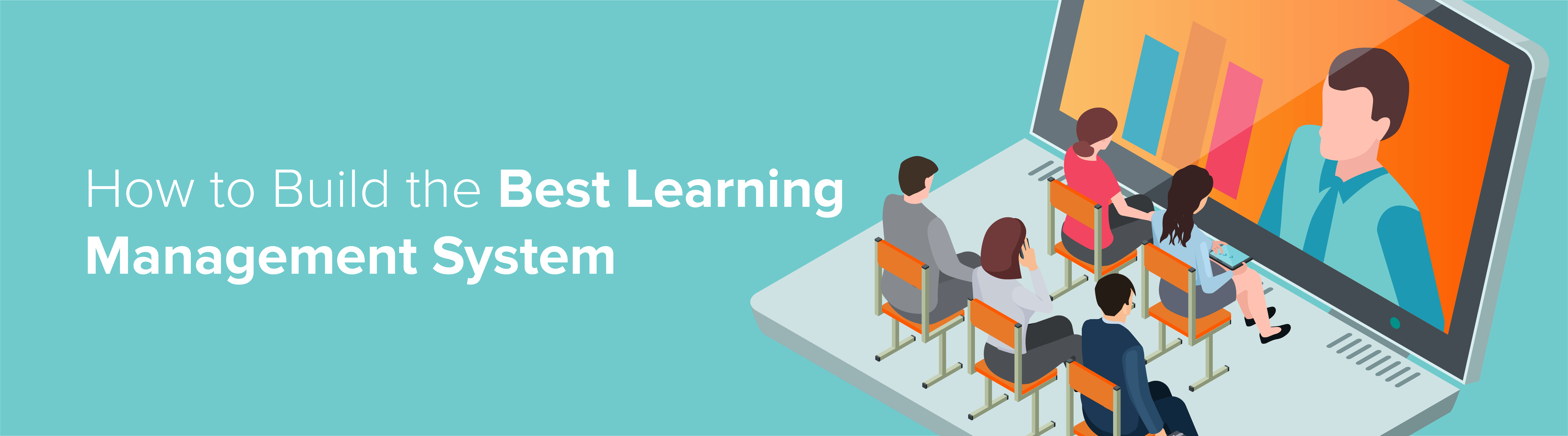
Learning Management System Basics:
By definition, a learning management system, or LMS, is simply any software employed by organizations to manage and track training and education initiatives. Reasons for using an LMS, however, vary significantly by organizational objective .
LMS Benefits:
- More cost-effective than traditional onsite training
- Offers options for bite-sized and self-paced learning, features that are becoming increasingly necessary in an on-the-go, modern workplace
- Result in higher completion rates
- Allows users to re-access materials, increasing retention
Evolution of the LMS:
While the concept of an LMS has existed in one form or another for nearly a century, the modern e-learning platforms that we think of today first appeared in the 1990s. They have since grown in popularity and scope, taking center stage in corporate, non-profit, and institutional environments alike. And it’s easy to see why. Now more than ever, organizations need practical, versatile, and cost-conscious solutions to meet the demands of the always-on, connected world. Training and education are no exception.
Maybe you’re a product marketer for a large CPG business that needs to convey the details of your latest product launch to a remote sales team. Or, maybe you’re a human resources manager who needs to ensure policy compliance with employees across the globe. Still yet, perhaps you’re an organization that offers continuing education units (CEUs) to help professionals maintain their licenses.
You get the point. The use cases are endless. And, as a result, so too are your LMS software options. But with a seemingly infinite array of functionality and features, how do you pick the right solution for you?
At Dennison Creative, we tailor-make LMS websites that service thousands of users for large and small organizations.
Check out the below for six practical steps that we’ve developed for building the best learning management systems.
1. Define Your Audience’s Needs
Any tool is only as useful as its user. Rather than forcing a one-size-fits-all solution, think about what your audience needs. Start by asking yourself the below questions.
What does a best-in-class learning experience look like for your audience?
Examples of questions that you may ask when answering the above:
- Is your audience centralized in an office? Or spread out in various locations?
- Are they mobile? Or do they mostly stay in one spot?
- Do they have a device preference (mobile phone, tablet, personal computer, etc.)?
- How do they best digest content? In bite-sized pieces? Or in more extended, detailed reports?
- How often do they need to access the information that you will provide?
- Do they need the information organized in any particular way?
2. Balance Organizational Objectives with Audience Needs:
Now that you have a sense of how to make your audience successful, you can think about how to best leverage users’ needs to meet organizational objectives. Sample questions to ask:
How can I balance my audience’s ideal experience with my own goals?
- What is the primary purpose of your LMS website?
- How many users do you need to accommodate?
- What types of information do you need to convey?
- How will you present that information (video, PPT, guides, reports, charts, graphs, etc.)?
- Does budget play a factor in that content creation?
- What types of administration and reporting features do you need?
3. Design Your Perfect Platform:
When it comes to selecting an LMS, you have two basic options: An off-the-shelf solution or a custom solution.
No matter how you answer questions two and three above, as you begin to understand your requirements, one thing will become abundantly clear: customization is key.
For reasons noted above, and as use cases vary by business type or organizational objective, we recommend custom solutions because starting with an open-source platform gives you the flexibility to tailor your learning system now and later as your needs evolve.
At Dennison Creative, we build custom training platforms using WordPress CMS as the base, and a WordPress LMS plugin called LearnDash. LearnDash is a widely-recognized tool in the training and education industry, as it is both Tin Can API and SCORM compliant. It also adheres to the latest e-learning industry trends for creating robust learning experiences.
4. Create and Organize Your Content:
With a custom platform in place, you can build and present content in any variety of user-friendly formats. New product training for remote sales associates, for example, could be presented in a modular format. Maybe each module could include bite-sized chunks of essential product details (features and benefits, price points, competitive products, etc.). Perhaps you could also add videos where senior sales executives share selling strategies and tips within specific markets. Want to make sure your audience is retaining the information? Add a quiz at the end of each module. Or, better yet, turn a traditional quiz into a game-like format that enhances user experience. You might even want to present your learner with a certificate of achievement after completing the training.
The possibilities go on and on. And the WordPress CMS/LearnDash plugin that we use offers the ability to produce content in any number of formats, and for any device, including mobile-first design. We can even help you monetize if you’re selling CEU courses or other types of certification training!
This said, whatever combination of tools you use to communicate your message, continue to build with your audience in mind.
5. Track Your Progress:
Tracking results aren’t only for reporting up. By defining your key performance indicators (KPIs) at the onset, you can gain valuable insight into how to enhance your offerings. Spend some time in this area to map out KPIs relevant to your objectives.
For example, if you are a marketing communications professional responsible for the sales training example mentioned above, it’s probably vital to you that your sales associates fully comprehend and leverage your content. It could mean the difference between making or missing a sales quota. So, you’re likely interested to know:
- If your users are completing the content modules.
- Their quiz scores after reviewing the modules.
- If they’re returning to the LMS to re-access the information even after completing the module.
The LearnDash platform that we use allows admins to monitor these types of analytics, giving you a view of what may or may not be working.
In addition to looking at the platform data, supplemental surveys are another great way to garner feedback from your users.
6. Always Evolve:
Your LMS solution is only as good as your attention to its performance and willingness to evolve. What works today may not work three years down the road. It’s ultimately up to you to keep your finger on your audience’s pulse and adapt accordingly to ensure the best possible results for your users and your organization.
This is yet another reason that Dennison Creative recommends custom LMS solutions. Remember: Beginning with an open-source platform allows you to adapt to your future needs instead of adapting to out-of-the-box, one-size-fits-all solutions.
So, there you have it. Take an audience-first approach, balance your objectives with your audience’s needs, create engaging content, measure your results, and be open to revising for the betterment of the platform.
Want more tips for designing the perfect LMS? Drop us a line, we’d love to help!
