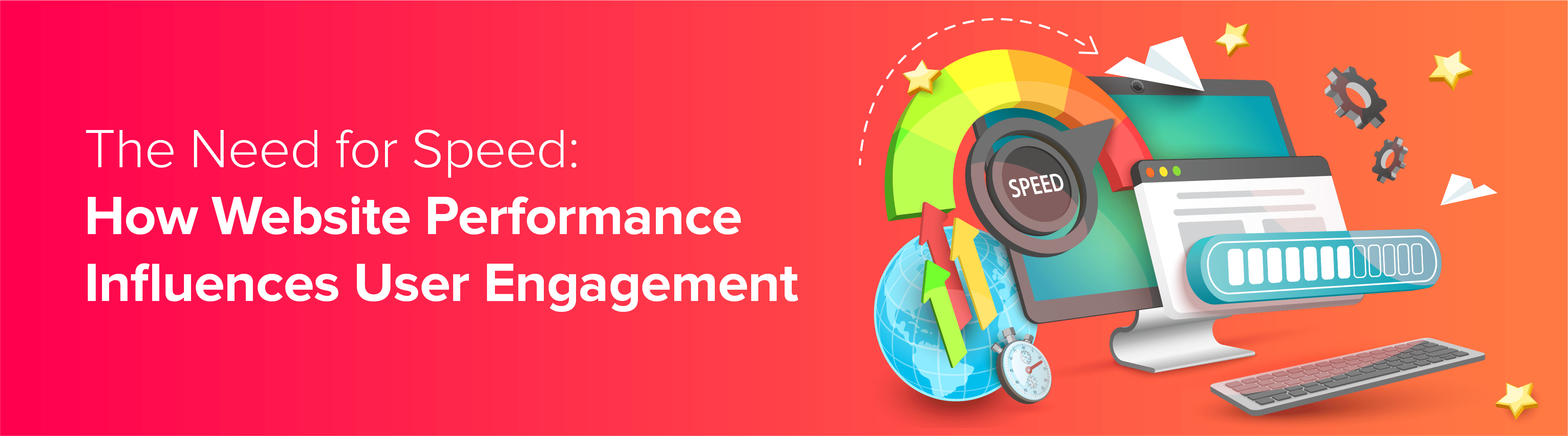
Remember the last time you clicked on a website that took so long to load that you immediately backed out?
Probably not, because chances are you put it out of your mind and never visited again. That’s the impact a slow-loading website can have in a world with instant everything. And it gets worse.
Not only do slow load times result in poor first impressions and negative user experiences, but they can also wreak havoc on your SEO, impeding your ability to show up well in organic search rankings. Not good.
So, what can you do about it? Read on.
What is Website Speed?
Before we discuss the impact of website speed on user engagement, let’s first cover the concept of website speed itself.
Very simply, website speed is the amount of time it takes for a webpage to load completely. That said, it encompasses various factors, including server response time, page weight, and the efficiency of your front-end code.
Why Website Speed Matters: The Importance of First Impressions
Research has shown that website visitors form an opinion within milliseconds of landing on a webpage. This means that the speed at which a website loads can make or break the first impression. Why?
As users have become accustomed to fast-loading websites, a slow website can create a poor perception, leading users to question the credibility and reliability of your website.
Website Speed and Bounce Rates
Google, specifically GA4, defines engaged sessions as those that last longer than 10 seconds, trigger a key event, or have at least two pageviews or screenviews. The bounce rate is just the opposite of the engagement rate. Why does it matter?
If your website takes too long to load, the likelihood of someone sticking around for at least ten seconds, let alone converting on anything, is basically zero. In other words, your bounce rate will be high. And, while there’s been debate throughout the years about whether bounce rate is a relevant metric, new info from the recent Google leak suggests erring on the side of caution.
Website Speed and SEO
Search engine optimization (SEO) is the practice of enhancing web assets, such as pages, images, etc., to drive higher rankings in search engine results pages (SERPs).
Countless articles will tell you that bounce rate doesn’t matter because it’s not a direct ranking factor. But if the recent Google leak showed us anything, it was that user engagement metrics (such as bounce rates, click-through rates, and others) do influence rankings. Why?
Think about it. Google doesn’t just exist for the good of it. It’s a business. And all great businesses know that customers come first. Google doesn’t want to serve up poor experiences to their customers. They want to delight them with fast-loading, quality content on pages relevant to their queries.
Measuring Website Speed
OK, if you’ve read this far, we’re sure you get the point. Website speed is critical to doing business in today’s world.
We’re also assuming you want to know if your website speed is too slow!
Website speed can be measured and quantified in many ways, but two metrics to focus on are “load time” and “time to first byte” (TTFB).
Load time measures the time it takes for a webpage to display all its elements fully, while TTFB measures the time it takes for a server to respond to a user’s request.
What factors impact these two metrics?
Key Factors That Affect Website Speed
As alluded to earlier, several factors can influence website speed, and each plays a role in optimizing for faster load times. Common factors to watch include:
- Poor server performance or hosting provider: A slow or unreliable server can lead to longer response times, resulting in slower page loading.
- Large file sizes: Another factor to consider is the size of files on your website, such as images, videos, or scripts. Large file sizes can take longer to transfer from the server to the user’s browser, causing delays in page loading.
- Unoptimized code: Unoptimized code refers to code that’s not optimized correctly and may require additional processing time, leading to slower page rendering.
- Excessive HTTP requests: Each time a user visits a webpage on your site, their browser sends HTTP requests to your server to retrieve the necessary files. A webpage with too many separate files can result in more requests, causing page loading delays.
- Third-party integrations: Integrations can enhance functionality but also introduce additional scripts and code that may slow down the website.
Improving Website Speed for Enhanced User Engagement
Addressing the factors above is the baseline for improving website speed and user engagement. So, we’ll get to suggestions for those below.
But first, visit Google’s PageSpeed Insights tool. This free tool analyzes your site’s performance on mobile and desktop, including TTFB and other metrics related to load time, and gives you specific suggestions for improvement.
As it relates to the factors discussed above, here are some general tips:
- Poor server performance or hosting: This is self-explanatory, but selecting a hosting provider with reliable and fast servers is essential to ensure optimal website speed. Check out this list at Business.com for 10 tips to consider when choosing the right hosting provider.
- Large file sizes: First, audit your site for oversized files, then do the cleanup work to compress and minify them. Next, implement a process for any new uploads to ensure files meet your standards in the future.
- Unoptimized code: Look for opportunities to minify and compress code.
- Excessive HTTP requests: To reduce the number of HTTP requests on your site, try combining files or using caching techniques.
- Third-party integrations: Our best advice is to limit excessive use of these unless necessary. For those you include, regularly review to look for opportunities to optimize.
Need a hand?
Whether you need help analyzing and addressing page speed issues, or anything else, we’re here to help! Feel free to reach out at any time.
